Build a Budget in
5 Simple Steps
A budget doesn’t limit your freedom. It gives you freedom—and permission—to spend guilt-free.
These five steps show you how to easily create that kind of plan: one where you give every dollar a job and can enjoy your money without the stress.
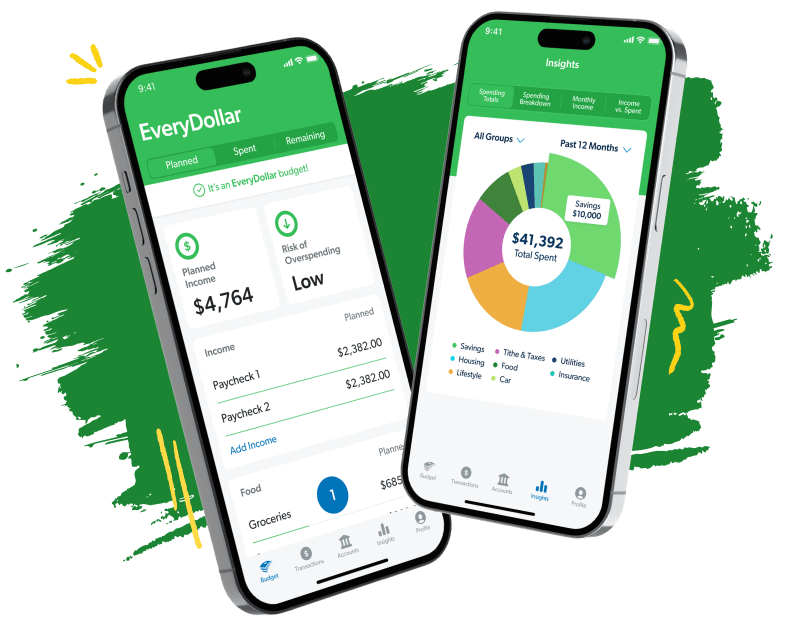
Build a Budget in
5 Simple Steps
A budget doesn’t limit your freedom. It gives you freedom—and permission—to spend guilt-free.
These five steps show you how to easily create that kind of plan: one where you give every dollar a job and can enjoy your money without the stress.

In the app’s Income section, plug in how much you’re expecting this month from paychecks (and any side hustles). Got irregular income? Use the average income from your lowest-earning month.



Now it’s time to lay out exactly where your money’s going. You’re mapping out how you’ll give, save and spend on purpose—while also making sure your Four Walls are covered: food, utilities, shelter and transportation.
Your budget should be detailed, realistic and flexible—but it doesn't have to be perfect! Just get in there and give it your best.

Your income minus expenses should equal $0.00. Because with a zero-based budget, zero is always the goal. That means every dollar has a job! Nothing’s wasted.
Still trying to get to zero? Here’s what you can do:
- Put any leftover money toward debt or savings.
- See where you can cut back in certain areas.



You know what’ll help you stay on top of your new budget? Tracking. Your. Transactions. EveryDollar makes it so easy for you to keep tabs on your money—even when you’re on the go.

Your budget may not change all that much from month to month, but sometimes you may have month-specific costs. (Utility bills hit different in the blazing heat of summer.) And with an EveryDollar budget, you’re prepared no matter what—so build a new budget before the start of each month.


In the app’s Income section, plug in how much you’re expecting this month from paychecks (and any side hustles). Got irregular income? Use the average income from your lowest-earning month.


Now it’s time to lay out exactly where your money’s going. You’re mapping out how you’ll give, save and spend on purpose—while also making sure your Four Walls are covered: food, utilities, shelter and transportation.
Your budget should be detailed, realistic and flexible—but it doesn't have to be perfect! Just get in there and give it your best.


Your income minus expenses should equal $0.00. Because with a zero-based budget, zero is always the goal. That means every dollar has a job! Nothing’s wasted.
Still trying to get to zero? Here’s what you can do:
- Put any leftover money toward debt or savings.
- See where you can cut back in certain areas.


Do you know what’ll help you stay on top of your new budget? Tracking. Your. Transactions. EveryDollar makes it so easy for you to keep tabs on your money—even when you’re on the go.


Your budget may not change all that much from month to month, but sometimes you may have month-specific costs. (Utility bills hit different in the blazing heat of summer.) And with an EveryDollar budget, you’re prepared no matter what—so build a new budget before the start of each month.







