How to Close Out Your Monthly Budget
5 Min Read | Aug 30, 2022
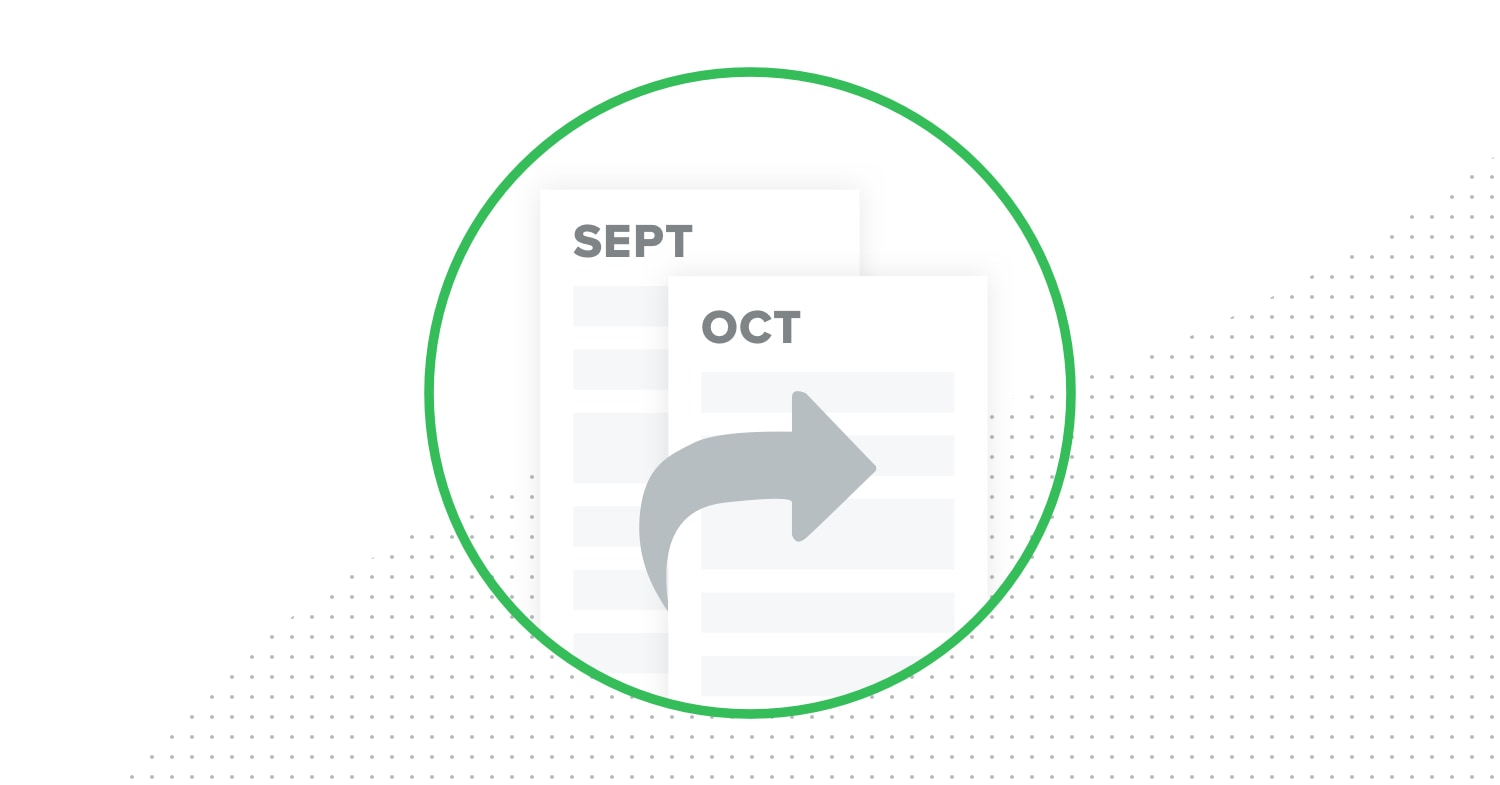
When you were young, you probably believed in the tooth fairy: an imaginary creature who fluttered in and traded quarters for your old teeth.
You’re all grown up now and put that stuff behind you—but maybe you still hope for a budget fairy to track your expenses, update your spending totals, and set up next month’s budget categories.
Nope. This is the real world, with adult teeth and adult financial responsibilities. And one of those responsibilities is closing out your budget every month. Even though that sounds overwhelming or like one more task to clutter your to-do list, it isn’t that bad. We promise.
To close out your monthly budget, you don’t need magic. You just need to follow these six simple steps.
During the Month
Step One: Go ahead and create next month’s budget. You don’t need to make it perfect yet—just copy over your current month’s budget.
Why now?
At this point, your budget hasn’t gone too crazy with all the adjustments you’ll need to make throughout the month. (We’ll cover that in a minute.) Don’t worry—you’ll refine it for the upcoming month’s specific needs later. (That’s step six.) But right now, you just need something to get started.
How easy is it to copy a budget over in your EveryDollar app? Very.
- Open the app.
- Tap on the current month at the top of the screen.
- Select the next month.
- Create that month’s budget. Boom. It’ll automatically copy over the current month’s budget for you.
Step Two: As you’re tracking your expenses throughout the month, take time to see if any totals need to be tweaked. Did the electric bill end up being less than you budgeted for? First, yay! Second, change your planned amount to what you actually spent.
Why?
You have to make sure everything is balancing out. If that electric bill is lower than you budgeted, you can move the extra money over to your current Baby Step. But if it’s higher, you’ll have to take that money from another budget line. (Less restaurant spending this month?)
You see, you want a zero-based budget, meaning all your income minus all your expenses equals zero. You don’t want money sitting around unused, and you don’t want to overspend. As you track expenses, change budget line totals (those planned amounts) when needed so you keep a zero-based budget.
We know some of you are gasping right now and thinking, Change the planned amount? But it was the plan. And plans don’t change.
Just like life, the phases of the moon, and the fame of child actors, budgets change. Try to get your planned amounts as close as you can. (To do this, look back at the last couple months of expenses or at past bills.) But unless it’s a stable bill like your streaming services or rent, you’ll probably be a little off on a few budget lines. That’s okay, as long as you aren’t overspending on your budget as a whole or making the extras in life a priority over the necessities.
At the End of the Month
Step Three: It’s time to tweak those totals again! You should do this any time it’s needed as you track your transactions. But at the end of the month, you’re doing a final check to make sure you’ve still got that zero-based budget.
Step Four: Is there extra cash? Bravo! Do the running man in your kitchen and high-five the nearest person or pet. Then send that money on its way to make a money goal happen. Pay extra on debt. Build up that emergency fund. Whatever Baby Step you’re on, you’re hitting it harder this month. We’re so proud! You should be too!
Step Five: It’s time for a reality check.
Start budgeting with EveryDollar today!
As you close out your budgets over the months, you’ll start to notice a few spending trends on your part. But there’s a difference between “The kids had some sport or musical practice every night for two weeks, so we ate out too much,” and “Wow, we’ve been living that restaurant lifestyle pretty hard for a while now.” One is a sign of an off month. The other is the sign of an off priority. Start spending more time on your meal planning and less time in the drive-thru.
Did you have any budget lines set on unreasonable or unrealistic plans? Change those next month. Or did you blow a few budget lines because of poor planning? Change those habits next month too.
Step Six: Now that you’ve learned from the past month’s budget, you’re ready to review, revise and revamp for next month!
Remember how you already have it copied over? Now it’s time to get your budget really ready for what’s coming. Think about month-specific expenses you need to make room for: heart-shaped candies in February, fireworks in July, or cans of cranberry sauce in November. Don’t let what’s coming surprise you or your bank account. Plan and budget ahead.
That’s it! Follow those six steps. It may take about three months to get a hang of it, but you’ll soon be moving from one month’s budget to the next like a pro.
If you want to make it even easier, upgrade your budget to the premium version of EveryDollar, which is as close as you can come to having a budgeting fairy.
With this upgrade, you unlock access to all the premium features of EveryDollar and get everything you need to budget your best—including automatic bank transactions, custom budget reports and one-click tracking. We know this upgrade isn’t magic, but it is magical. You should give it a try!
No matter what, keep budgeting. Every single dollar. Every single month. Because you're the real magic here.


